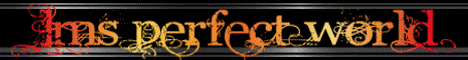It works now, maybe this will help other ppl.
1) Download the client and patches.
2) Extract the client into your download folder.
3) Install the client.
4) Update the game.
5) Make a new folder (C:/PerfectPW ) ( This file can be called whatever you want, this is just the name i took ).
6) Install the Anime Patch into C:/PerfectPW ( Or the folder you made )
7) Install the the LMS Patch into C:/PerfectPW ( Or again the folger you made ).
8) Press start.
I hope this helped some people, if not i'm sorry.
Logging trouble.
Re: Logging trouble.
Everything worked, perfectly also.
I closed down my computer because i had to go, came home and wanted t get on again.
And guess what? Folder files were corrupted again.
So now i have to reinstall the whole thing again.
This is a message to LMS: Please check your client, patch, animation patch. It has to do something with 1 of those. Could there be a coding problem by any chance?
I closed down my computer because i had to go, came home and wanted t get on again.
And guess what? Folder files were corrupted again.
So now i have to reinstall the whole thing again.
This is a message to LMS: Please check your client, patch, animation patch. It has to do something with 1 of those. Could there be a coding problem by any chance?